New Invoice Terms
|
New Invoice Terms |
![]()
The Invoice Terms window allows you to specify the Late Fees which are available for invoices generated for a staffing service. A late fee is a surcharge percentage amount applied to an invoice gross billing amount. A late fee statement will print on the standard invoice for an open item invoice record for companies whose invoice terms contain either the Late Fee Days Trigger or the Late Fee % greater than zero.
The first time you enter an invoice term, it automatically becomes the default for the staffing service. When you enter subsequent invoice terms, you can designate another as the default in Invoice Terms Listing. Click the New button on the Invoice Terms Listing screen to add a new invoice term in this window. If you are editing the record, click the Edit button in the listing screen to make changes in this same window.
Click here for more information on viewing late fees in the Invoice Terms Listing screen.
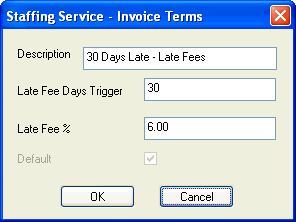
|
Description |
Enter the description of the late fee invoice term that is available for this staffing service. |
|
|
|
|
Late Fee Days Trigger |
Enter the number of days that will trigger this late fee to take effect. |
|
|
|
|
Late Fee % |
The percent of late fee that will be applied when this late fee is used. |
|
|
|
|
Default |
Read only indicator that this late fee invoice term was set as the default for this staffing service in Invoice Terms Listing. |
|
|
|
|
OK Cancel |
OK closes the window and saves your information. Cancel closes the window WITHOUT saving your information. |
|
|
|
![]()
Related Topics:
|
|
|