Positions Grid
|
Positions Grid |
![]()
The Positions Grid displays any search results involving positions, either from the Quick Look Up, or from a search. Selecting an entry on the grid brings that record into currency.
Click here for more information on working in grids.
NOTE: While the grid can display more records, it is optimized to display 1000 rows.
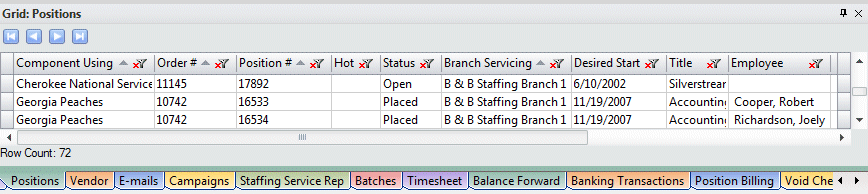
Click here to return to the Position Look Up main topic page.
|
Component Using |
Indicates the company component that is/will be using the employee on the position. |
|
|
|
|
Order # Position # |
Indicates the order number (automatically assigned when the order is added) and position number (automatically assigned when the position is added). |
|
|
|
|
Hot |
Indicates whether or not this position belongs to an order that was flagged as a "hot job" in the Order Add Wizard or in Order Basic. |
|
|
|
|
Status |
Displays the current status of the position. The following are possible position statuses:
|
|
|
|
|
Branch Servicing |
Identifies the staffing service branch that has primary responsibility to service this position. |
|
|
|
|
Desired Start Title Employee |
Identifies the desired start date for the position (Desired Start), the title of the position (Title), and the Employee placed on the position (Employee). If no employee has been placed in the position yet, the Employee column will be blank. |
|
|
|
|
Minimum $ Maximum $ |
Indicates the minimum and maximum salary associated with the position. |
|
|
|
|
Published to WL |
If the position has been published to WorldLink, this column will display a "Y". If the position has not been published to WorldLink, this column will be blank. |
|
|
|
|
Published to CB |
If the position has been published to CareerBuilder, this column will display a "Y". If the position has not been published to WorldLink, this column will be blank. |
|
|
|
![]()
Related Topics: