Timesheets for Manual Check
|
Timesheets for Manual Check |
![]()
The Timesheets for Manual Check grid allow you to view timesheets paid on or to select timesheets eligible for a manual check transaction.
The following timesheets will be displayed for the employee in currency:
All timesheets that have the same corporation as the timesheet batch in currency
All timesheets for which the Bill Only indicator is NOT selected
All timesheets for which the check number is blank
All timesheets that are unpaid.
You can right click on any column in the grid and receive three options:
Sort Ascending: Sorts 0 to 9 and A to Z.
Sort Descending: Sorts 9 to 0 and Z to A.
Save Layout: Saves any changes you have made to the layout.
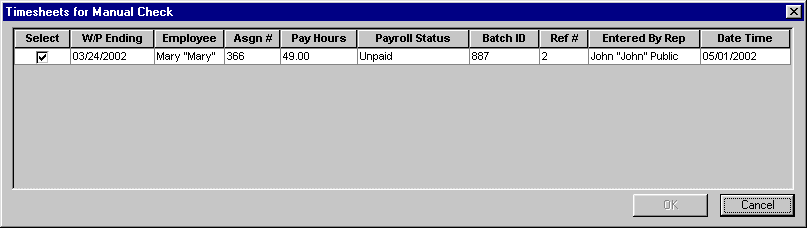
Click here to return to the Add Manual Check main topic page.
|
Select |
Use the check box to select the timesheets to be paid on this manual check. The timesheet in currency is automatically selected by default (but may be deselected). You may select more than one timesheet to associate to the manual check. You must select at least one timesheet in order to activate the OK button. Clicking in the box in the Select column toggles it as selected/deselected. A check in the box indicates that the timesheet is selected. A blank box indicates that the timesheet is not selected. |
|
|
|
|
W/P Ending |
The last day of the pay period for which the timesheet is being created. |
|
|
|
|
Employee |
The name of the employee associated with this timesheet. |
|
|
|
|
Asgn # |
The number of the assignment associated with this timesheet. |
|
|
|
|
Pay Hours |
The total pay hours associated with this timesheet. |
|
|
|
|
Payroll Status |
The current payroll status of this timesheet. |
|
|
|
|
Batch ID |
Unique alpha-numeric identifier of the batch. |
|
|
|
|
Ref # |
Unique reference number of the timesheet within the batch. |
|
|
|
|
Entered By Rep |
Name of the Staffing Service Rep who entered the timesheet. |
|
|
|
|
Date Time |
The date and time that the timesheet was entered. |
|
|
|
|
OK |
Clicking this button confirms the selection of the checked timesheets and closes the grid. |
|
|
|
|
Cancel |
Clicking this button closes the grid without saving any changes. |
|
|
|
![]()
Related Topics:
|
|
|