Update Vendor Pay
PayBill > Vendor > Vendor Pay > Update
|
Update Vendor Pay PayBill > Vendor > Vendor Pay > Update |
![]()
The Vendor Pay process is not complete until you perform the update. Until then, the transactions contained in the processing runs can be reset and/or recalculated.
Updating prevents any further re-processing of the batches already processed. This protects you from accidentally running checks twice for the same batch. It also creates history records for all vendors that have been paid.
In addition, checks must be updated before they can be voided/cleared.
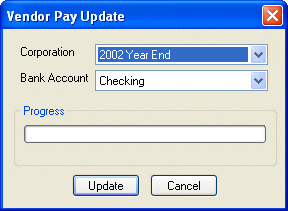
Updating Vendor Pay
In the Corporation field, use ![]() to select the corporation for which you want to update vendor pay. This defaults to the default corporation for the home branch of the logged on user, but may be changed.
to select the corporation for which you want to update vendor pay. This defaults to the default corporation for the home branch of the logged on user, but may be changed.
In the Bank Account field, use ![]() to select the bank account for which you want to update vendor pay. This defaults to the bank account for the select corporation, but may be changed.
to select the bank account for which you want to update vendor pay. This defaults to the bank account for the select corporation, but may be changed.
When you are satisfied with the information you have entered, click the ![]() button to update the vendor pay.
button to update the vendor pay.
The progress bar will track the completion percentage of the process.
When the process is complete, the system displays a window telling you the process ID number, the number of checks updated, and the location of all reports created during updating.
![]()
Related Topics:
|
|