Vendor Check History
|
Vendor Check History |
![]()
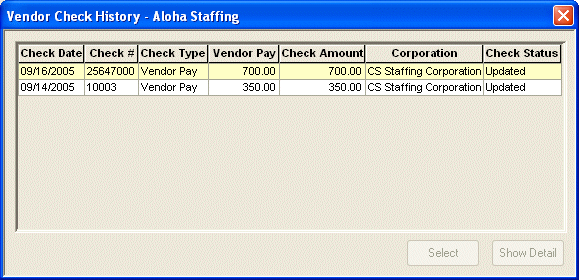
|
Check History Grid |
The Check History grid shows search results from the Vendor Check Look Up window. The following columns appear on the grid:
You can click on a row to highlight a check. |
|
|
|
|
Select |
This button does not become active until a check has been highlighted by clicking on its row in the grid. Click this button to apply the check details to the window from which you searched (for example, the Void Vendor Check Add window). |
|
|
|
|
Show Detail |
Click this button to see detail about the check. The details are displayed in the Vendor History Check Detail window. |
|
|
|
![]()