Vendors Grid
|
Vendors Grid |
![]()
The Vendor Grid displays any search results involving vendors, either from the Quick Look Up, or from a search. Selecting an entry on the grid brings that record into currency.
Click here for more information on working in grids.
NOTE: While the grid can display more records, it is optimized to display 1000 rows.
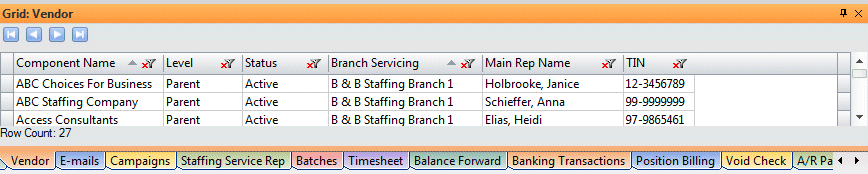
Click here to return to the Vendor Look Up main topic page.
|
Component Name |
Name of the vendor component. |
|
|
|
|
Level |
Level (Division or Parent) of the vendor component. |
|
|
|
|
Status |
Current status of the vendor component. The following are valid statuses for the vendor:
|
|
|
|
|
Branch Servicing |
Staffing Service Branch that services the vendor component. |
|
|
|
|
Main Rep Name |
Vendor Rep that is the main contact at this vendor. |
|
|
|
|
TIN |
The Vendor's Taxpayer ID (TIN) for 1099 purposes (also known as the Employer ID#). |
|
|
|
![]()
Related Topics: