View Vendor Structure
Operations > Vendor Basic Window > View Vendor Structure Button
|
View Vendor Structure Operations > Vendor Basic Window > View Vendor Structure Button |
![]()
The View Vendor Structure window allows you to get a quick overview of the relationship between the vendor's parent and division offices. It is presented in a tree view (like the Navigator) with the parent at the top of tree.
You can list the name, the name and the address, the name and the alias, or the name and component level of the vendor component (the latter is shown in the screen shot below.
For more information on vendors, click here.
Using the Vendor Structure Window
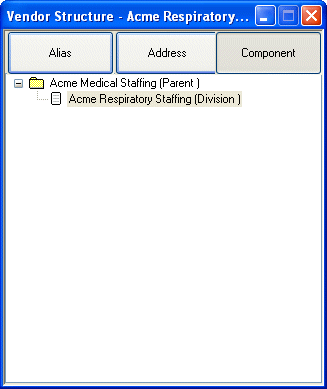
When you first open the window, only the name of each vendor component associated with the vendor in currency is displayed.
You can do the following:
|
To... |
Do This... |
|
See the name and alias name of each vendor... |
Click the Alias button. |
|
|
|
|
See the name and address of each vendor... |
Click the Address button. |
|
|
|
|
See the name and level of each vendor... |
Click the Component button. |
|
|
|
|
See the lower level vendor associated with a selected vendor... |
Click the + (plus) sign next to the vendor. |
|
|
|
|
Hide the lower level vendor associated with a selected vendor... |
Click the - (minus) sign next to the vendor. |
![]()
Related Topics: