Withholding Add
|
Withholding Add |
![]()
The Withholding Add window allows you to add information about tax withholdings to the manual check record.
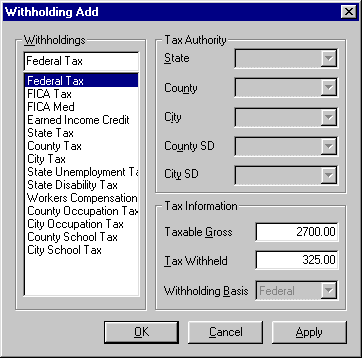
Click here to return to the Add Manual Check main topic page.
|
Withholdings |
Select the type of withholding on the manual check from the list provided. Choices include Federal, FICA, FICA Med, EIC (Earned Income Credit), State SDI, State SUI, Workers Comp, County, County Occ (County Occupation Privilege), City, City Occ (City Occupational Privilege), County SC (County School District), and City SD (City School District). |
|
|
|
|
Tax Authority Section |
Use
NOTE: If Federal, FICA, FICA Med, or EIC is selected, none of the fields become active (Federal Tax Authority is assumed). |
|
|
|
|
Taxable Gross |
Enter the gross amount from which the selected withholding type was calculated. |
|
|
|
|
Tax Withheld |
Enter the actual amount of tax withheld from the manual check for the selected withholding type. |
|
|
|
|
Withholding Basis |
Use
NOTE: Federal, FICA, FICA Med, and EIC default (and require) a Federal withholding basis. |
|
|
|
|
OK |
Closes the window and saves the withholding information entered. |
|
|
|
|
Cancel |
Closes the window without saving any withholding information entered. |
|
|
|
|
Apply |
Saves the withholding information entered without closing the window. This allows you to enter multiple withholding types without closing the window. |
|
|
|
![]()
Related Topics:
|
|