Benefits
Operations > Company Basic Window > Benefits Button
|
Benefits Operations > Company Basic Window > Benefits Button |
![]()
Benefits allows you to view, add, edit, and remove benefits offered by a company to temp and direct-hire employees.
For more information on company, click here.
Using the Benefits Window
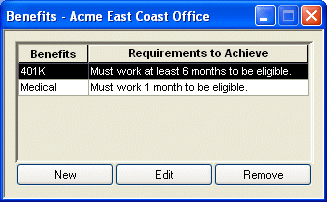
The Grid
The Benefits grid contains the following information:
Benefits: The name of the benefit offered by the company.
Requirements to Achieve: A short description of any requirements (if any) that must be accomplished before the employee can receive the benefit.
The Options
The following options are available from the grid:
New: Allows you to add a new benefit to the grid.
Edit: Allows you to edit information about the selected benefit.
Remove: Allows you to delete the selected benefit from the grid.
Adding/Editing Benefits
Upon selecting New or Edit, the New Benefits or Edit Benefits window displays.
In the Benefits list, select the name of the benefit from the list provided. The choices in the list are user-defined and can be changed by using StaffSuite's Edit List functionality.
In the Requirements field, type a short description of the requirements that must be completed before the employee receives the benefit. This is optional.
Deleting Benefits
Select the benefit you want to delete by clicking on its row in the grid.
Click Remove.
![]()
Related Topics: