Internet Information
Operations > Company Basic Window > Home Page Icon
|
Internet Information Operations > Company Basic Window > Home Page Icon |
![]()
Internet Information allows you to edit the web page and home page information for this company.
For more information on company, click here.
Using the Company Internet Information Window
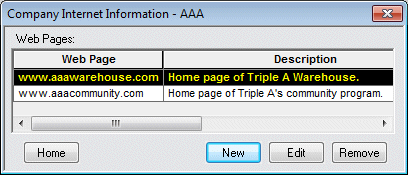
The Grid
The Web Pages grid contains the following information:
Web Page: The URL associated with the company.
Description: A short description of the web page.
The Options
The following options are available from the grid:
Home: Allows you to identify the selected web page as the Home page. This causes the URL to display in the Home Page field on the Company Basic window. NOTE: In the grid, the current home page is identified by bolded blue text.
New: Allows you to add a new web page to the grid.
Edit: Allows you to edit information about the selected web page.
Remove: Allows you to delete the selected web page from the grid.
Adding/Editing Internet Information
Upon selecting New or Edit, the New Web Page or Edit Web Page window displays.
In the Web Page field, enter the URL address of the web page. NOTE: You do not have to enter the "http:\\" information, but you do need to enter the location information. For example: "www.bondstaffsuite-us.com" is good, but "bondstaffsuite-us.com" is not.
In the Description field, type a short description describing the web page.
![]()
Related Topics: