Seasons
Operations > Company Basic Window > Seasons Button
|
Seasons Operations > Company Basic Window > Seasons Button |
![]()
Seasons allows you to track the busy seasons of a company by month.
For more information on company, click here.
Using the Seasons Window
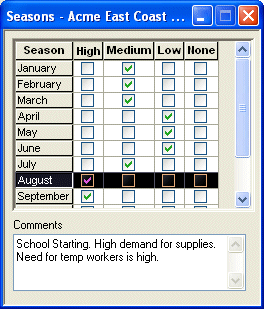
The Grid
The Seasons grid contains the following information:
Top Row: A description of the demand level for employees (high, medium, low, or none)
First Column: The months of the year
Using the Grid
For each month, click the box in the column that best represents the level of demand for employees during that month. For example, does the company normally have a high, medium, or low (or none) number of orders during January?
When a month is selected, you can add comments to the Comments text box. In the future, each time the month is selected on this screen, you will see the comments.
When you are satisfied with your selections, click the Save button on StaffSuite's toolbar.
![]()
Related Topics: