Delete Employee
Employee Ribbon > Actions Group > delete
|
Delete Employee Employee Ribbon > Actions Group > delete |
![]()
Delete Employee allows you to completely remove an Employee from the StaffSuite system.
Note
An employee may NOT be deleted if ANY of the following are true:
Temp Status is Working, Terminated - Ineligible for Rehire, or Terminated - Eligible for Rehire
Direct-Hire Status is Placed
The Employee has any assignment or position history.
The Employee has any payroll history.
The Employee has any unpaid payroll entered into the system.
The Employee is included on an Employee Saved List.
The Employee has any activities entered for them except Add Employee, Add Employee by Parse, or Change Vendor Status. (those three activities in the employee record still allow the employee to be deleted.)
The Employee is linked to TempBuddy.
Deleting an Employee
NOTE: Keep in mind that when an employee is deleted all associated documents, history, records, etc., are deleted as well.
To delete an employee, follow these steps:
Make sure that the Employee you want to delete is in currency.
From the Employee Ribbon, click the Delete icon.
The following window displays:
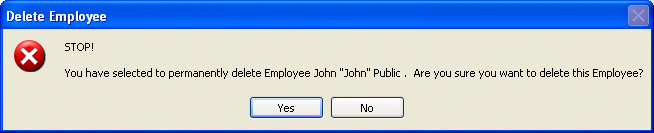
Note: The name of the employee you are seeking to delete will display instead of "John 'John' Public".
Select Yes to delete the Employee. Click No to leave the employee as is.
If you select Yes, a message will display confirming that the employee was deleted.
![]()
Related Topics:
|
|