Single Branch Access Screen
|
Single Branch Access Screen |
![]()
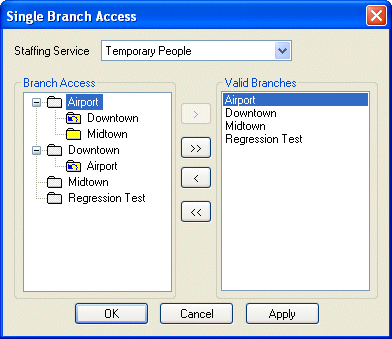
Click here to return to the Single Branch Access main topic page.
|
Staffing Service |
Use |
|
|
|
|
Branch Access |
This lists all branches owned by the selected staffing service. You select the branch that you want to create accesses for here. Once you have created access security, a plus (+) symbol appears next to the branch indicating that the branch has access to other branches. Click on the plus (+) symbol to view the accessed branches. If the branch listed has reciprocal access (in other words, not only can it be seen by the branch, but it can also see the branch), a arched arrow displays on the folder. For example, in the screen shot above, the Airport branch has reciprocal access with the Downtown branch (they can access each other). However, while the Airport branch can access the Midtown branch, it cannot be accessed in return. |
|
|
|
|
Move Buttons |
The move buttons allow you to move branches back and forth from the right and left windows.
|
|
|
|
|
Valid Branches |
This window is where you select the branches to which the highlighted branch in the Branch Access pick list has access. This list is filtered so that, if the branch selected in the Branch Access picklist already has access to a branch of this staffing service, that branch does not show up in the Valid Branches list. |
|
|
|
|
OK/Apply/Cancel |
OK creates a branch access arrangement and closes the Single Branch Access dialog. Apply does the same thing except it leaves the dialog open to make other access arrangements. Cancel closes the dialog without creating a new access arrangement. |
|
|
|
![]()
Related Topics:
|
|