Eligibility Award Participation
|
Eligibility Award Participation |
![]()
This screen displays the eligibility awards for which the employee qualifies from within the current Timesheet or Balance Forward. Clicking the Eligibility Award button in Timesheet Add or Balance Forward displays this Eligibility Participation screen where you can associate eligibility programs to a timesheet or balance forward. You can also perform an Eligibility Award Look Up from a timesheet or balance forward record to get to this screen. Click here for more information on Eligibility Award Look Up.
NOTE: This list shows those eligibility programs in which the employee qualifies to participate from the PayBill side of the system. The eligibility programs are added through System Administration, but employees are added to the program and eligibility is calculated in the Operations and PayBill side of StaffSuite.
Click here for an overview of Eligibility.
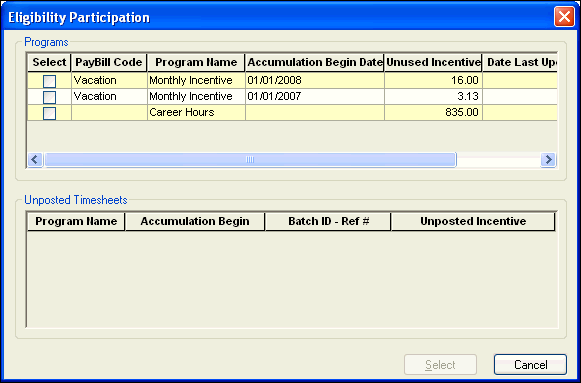
|
Programs |
Used to select the award programs to add to the timesheet/balance forward. An award appears if:
An award can appear in the Programs grid in three ways:
Click the check box (only allowable if not disabled) in the Select column to select/deselect an award. A check in the box means that the award will be added to the timesheet/balance forward. A blank box means the award will not be added to the timesheet/balance forward. The following columns make up the grid:
|
|
|
|
|
Unposted Timesheets |
Lists all unposted timesheets for the employee that have an eligibility program associated as a paybill code, but have not yet been posted. This is useful to help insure that you do not double-pay an award. The following columns make up the grid:
|
|
|
|
|
Select |
Clicking this button closes the Eligibility Participation window and adds the selected award programs to the timesheet/balance forward screen with the wage code set up in System Administration. |
|
|
|
|
Cancel |
Clicking this button closes the Eligibility Participation window without adding the selected award programs to the timesheet/balance forward. |
|
|
|
![]()