Import Data File Screen
|
Import Data File Screen |
![]()
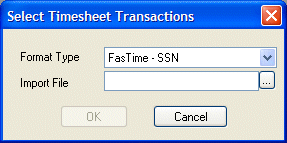
Click here to return to the Import Data File main topic page.
|
Format Type |
Use Use FasTime - SSN for Ti3 with social security number used. Use Amano - Specific for TruTime. Use FasTime - Emp Id for Ti3 with employee unique ID used instead of social security number. |
|
|
|
|
Import File |
Use |
|
|
|
|
OK |
Click this button to import the data file. |
|
|
|
|
Cancel |
Click this button to close the window without importing the data file. |
|
|
|
![]()
Related Topics:
|
|
|