|
License Basic
System Administration > License > Viewer > Basic Information
|

|

License Basic allows you to view information about your StaffSuite license. You can also install a new license, by clicking on the Install button. For more information on installing licenses, click here.
For more information on Licensing, click here.
This window contains read-only fields and therefore, none of the information on the window can be edited.
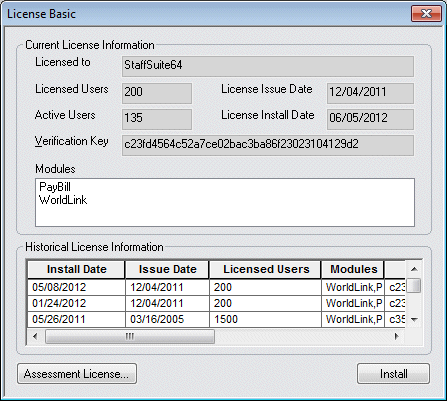
|
Current License Information
|
This section contains information about your current (more recently installed) license:
-
Licensed to: Indicates the name of the organization that has been assigned the license (usually this is your staffing service name).
-
Licensed Users: Indicates the maximum number of users this license allows.
-
Active Users: Indicates the number of authorized users currently logged on to the system.
-
License Issue Date: Indicates the date the license was issued from Bond.
-
License Install Date: Indicates the date the license was installed.
-
Verification Key: An authorization code that verifies that the correct license has been installed. This is the information that should be sent to Bond to verify the installation.
-
Modules: Displays a list of optionally licensed modules (WorldLink and/or PayBill) allowed by the license.
|
|
|
|
|
Historical License Information
|
This section contains information about previously installed licenses:
-
Install Date: The date this past license was installed.
-
Issue Date: The date this past license was issued from Bond.
-
Licensed Users: The maximum number of users this past license allowed.
-
Modules: The optionally licensed modules this past license included.
-
Verification Key: The verification key information of this past license.
|
|
|
|
|
Assessment License
|
Clicking this button takes you to the Assessment License window.
|
|
|
|
|
Install
|
Clicking this button takes you to the Install License window.
Click here for more information on installing a license.
|
|
|
|

Related Topics:
![]()
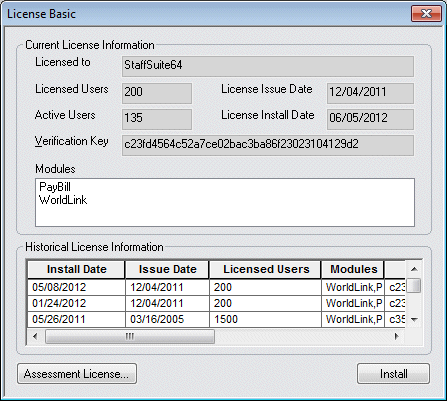
![]()