Mass Field Update Activity Base Window
|
Mass Field Update Activity Base Window |
![]()
The generic activity base window is used by various activities to show the details of an activity after it is performed. When you run a Mass Field Update Process to update multiple assignments, an activity is generated each time and recorded in an Activity Base window. In most cases, an activity base window will look like the activity that is used to generate it, but the Mass Update window looks different that other activities, so this topic will describe the Activity Base window for this specific activity. Click here for more information on the Activity Base window.
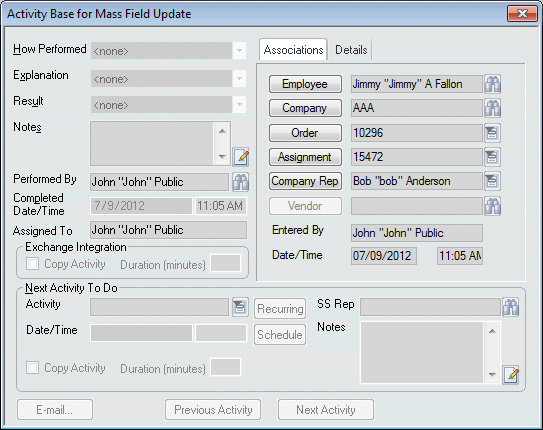
Most of the fields in this screen that would normally be filled from a regular activity screen do not apply to the Mass Field Update activity, and so they are blank and disabled. The Performed By, Completed Date/Time, and Assigned To fields indicate when the Mass Field Update activity was performed, and which staffing service rep performed it, but are read-only fields.
The Associations tab shows the records that are associated with this assignment - employee, company, order, assignment/position, company rep or vendor.
The Details tab shows the Process ID that was generated for this update process, and the particular fields that were changed by this update process. The Old Value column contains the value that was in the field before the update, and the New Value field has the value that resulted from the Mass Update. The Activity Date/Time field indicates when the system recorded that this activity was completed.
The Previous Activity and Next Activity buttons allow you to move forward and backward through the related activities.
![]()
Related Topics: