PayBill Code Basic Screen
|
PayBill Code Basic Screen |
![]()
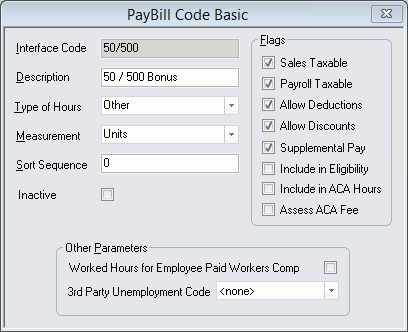
Click here to return to the PayBill Code Basic main topic page.
|
Interface Code |
Displays the actual code name to interface with the PayBill division. Whenever you are able to select a PayBill Code from a list of options, the information in this field will display in the drop list. Therefore, most users simply type a full description, rather than an abbreviated code (e.g., Regular instead of REG, Overtime instead of OT, etc.). The code must be unique. This field may NOT be edited. |
|
|
|
|
Description |
Displays a description that will be associated with the Interface Code. In many cases, this is simply be a repeat of the information entered in the Interface Code field. However, if an abbreviation was used in the Interface Code field, this field should contain a fuller description of the PayBill Code. |
|
|
|
|
Type of Hours |
Displays the hours type associated with the PayBill Code. Your selection here affects how the system treats certain PayBill Codes. The following are hours types options:
This field is MANDATORY. |
|
|
|
|
Measurement |
Indicates whether the PayBill Code should be measured in hours or in units. This field is MANDATORY. |
|
|
|
|
Sort Sequence |
Indicates the order in which paybill codes are printed on the employee's check stub. For example, sequence 01 codes are printed before sequence 02 codes. NOTE: Numbers 1-9 should be entered as 01-09. |
|
|
|
|
Inactive |
If the PayBill Code is inactive, place a check in the Inactive field. This code will no longer be available for selection, although it will still appear in existing records where it was previously selected. |
|
|
|
|
Flags |
If the PayBill Code is sales taxable, place a check in the Sales Taxable field. If the PayBill Code is payroll taxable, place a check in the Payroll Taxable field. If deductions can be subtracted from this PayBill Code, place a check in the Allow Deductions field. If the PayBill Code is discountable for invoicing, place a check in the Allow Discounts field. If the PayBill Code is considered supplemental pay, place a check in the Supplemental Pay field. If the PayBill Code should be included in eligibility levels, place a check in the Include in Eligibility field. If the PayBill Code should be included in the calculation of hours for ACA eligibility, place a check in the Include in ACA Hours field. If the PayBill Code should be used in the calculation of the ACA Cost Recapture Fee, place a check in the Assess ACA Fee field. Clicking on a checkbox toggles it between checked and unchecked. |
|
|
|
|
Other Parameters |
In the Worked Hours for Employee Paid Workers Comp check box, place a check in the box if the employee is required to pay workers compensation on this type of PayBill Code. Clicking on the box toggles it between checked and unchecked. In the 3rd Party Unemployment Code field, use |
|
|
|
![]()
Related Topics:
|
|