PayBill Code Look Up Screen
|
PayBill Code Look Up Screen |
![]()
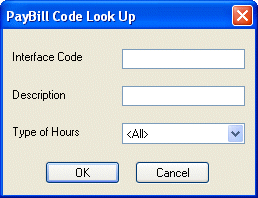
Click here to return to the PayBill Code Look Up main topic page.
|
Interface Code |
Enter the code used to identify the PayBill type. This code is entered when adding a PayBill Code. If you are not sure of the exact code, you can enter part of the code followed by an asterisk (*). The asterisk acts as a wildcard and will find any code starting with the letters you enter. For example, "re*" would find regular, referral bonus, etc. You can also leave the field blank if you are not looking for a specific interface code. |
|
|
|
|
Description |
Enter the description of the PayBill code for which you are looking. The description is entered when adding a PayBill Code. If you are not sure of the exact name, you can enter part of the name followed by an asterisk (*). The asterisk acts as a wildcard and will find any description starting with the letters you enter. For example, "re*" would find regular, referral bonus, etc. You can also leave the field blank if you are not looking for a specific description. |
|
|
|
|
Type of Hours |
Use Options are Direct-Hire Billing, Double Time, Other, Overtime, Regular, Tips, and Triple Time. If you are not looking for a specific type of hours, select <all>. |
|
|
|
|
OK/Cancel |
Click OK to close the Look Up window and display the results in the PayBill Code Grid. Click Cancel to close the Look Up window without doing a search for PayBill Codes. |
|
|
|
![]()
Related Topics:
|
|