Process Direct Deposit Prenote Screen
|
Process Direct Deposit Prenote Screen |
![]()
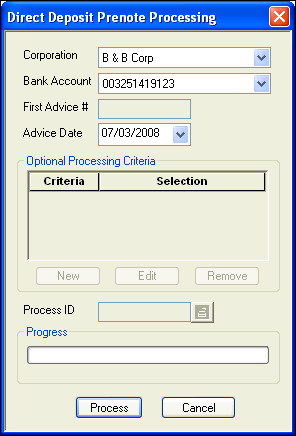
Click here to return to the Process Direct Deposit Prenote main topic page.
|
Corporation |
Use |
|
|
|
|
Bank Account |
Use |
|
|
|
|
First Advice # |
This field is disabled and not needed for a direct deposit prenote. |
|
|
|
|
Advice Date |
Use Click here for more information on using StaffSuite's calendar. |
|
|
|
|
Optional Processing Criteria |
The controls for Optional Processing Criteria are disabled for Direct Deposit Prenote since those options are timesheet and batch specific. |
|
|
|
|
Process ID |
Unique number identifying the direct deposit prenote process. StaffSuite automatically assigns a processing ID once processing begins. |
|
|
|
|
Progress |
This bar shows the progress of the direct deposit prenote process. |
|
|
|
|
Process |
Click this button to begin the direct deposit prenote process based on the criteria entered. |
|
|
|
|
Cancel |
Click this button to close the window without creating a direct deposit prenote. |
|
|
|
![]()
Related Topics:
|
|