Report Group Grid
|
Report Group Grid |
![]()
The Report Group Grid displays any search results involving report groups, either from the Quick Look Up, or from a search. Selecting an entry on the grid brings that record into currency.
Click here for more information on working in grids.
NOTE: While the grid can display more records, it is optimized to display 1000 rows.
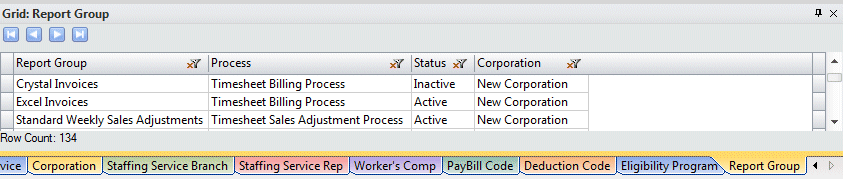
Click here to return to the Report Group Look Up main topic page.
|
Report Group |
Name of the report group. |
|
|
|
|
Process |
The PayBill process to which the report group applies. Options are: Timesheet Billing Process, Position Billing Process, Timesheet Sales Adjustment Process, and Position Sales Adjustment Process. |
|
|
|
|
Status |
The current status of the report group. Options are Active and Inactive. |
|
|
|
|
Corporation |
The corporation associated with the report group. |
|
|
|
![]()
Related Topics:
|
|
|
|
|