Primary Association Lookup
|
Primary Association Lookup |
![]()
The primary association lookup is used to select records to associate to an Outlook email before sending it to StaffSuite.
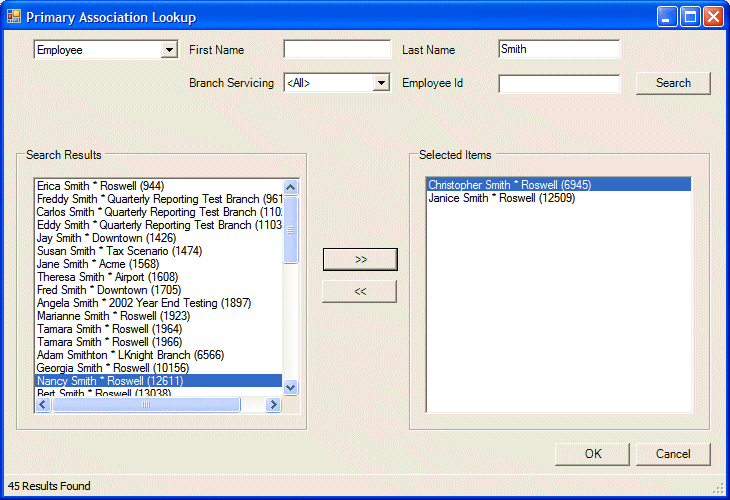
Click here to return to the Send to StaffSuite Outlook Add-in main page.
|
Search Criteria Section |
Use the drop list to select the category (Employee, Company, Company Rep, Vendor, Order, Assignment or Position) you want to search. The search criteria fields change based on the category selected. For example, if you are searching employees, your search criteria options are First Name, Last Name, Branch Servicing and Employee ID. If you are searching companies, your search criteria options are Parent Name, Component Name and Branch Servicing. Search criteria that is typed in (rather than selected by using a droplist) uses a "Starts with" logic. In other words, if you enter "Smith" as a last name for an employee search, the search will return any employee with a last name that starts with Smith (e.g., Smith, Smithton, Smithing, etc.). If you enter multiple criteria, it is treated as an AND search. In other words, if you are searching for employees and you enter both a First and a Last Name, then your search results will only show employees with first AND last names that match your search criteria. When you are satisfied with your search criteria, click the Search button. |
|
|
|
|
Search Results Section |
After you enter your search criteria and press the Search button, your search results populate the left side panel. To select a record to associate with the email, select the record in the left side panel (click on it) and then click the >> button. The record will then populate the right side panel (Selected Items). If you want to associate multiple records, repeat the procedure. |
|
|
|
|
OK Cancel |
OK: Click this button to add the record(s) in the right side panel (Selected Items) as primary associations to the email. The Primary Association Lookup window will close. Cancel: Click this button to close the Primary Association Lookup window without selecting any primary association.. |
|
|
|
![]()
Related Topics:
|
|