Timesheet Grid
|
Timesheet Grid |
![]()
The Timesheet Grid displays any search results involving timesheets, either from the Timesheet Look Up, or from a search. Selecting an entry on the grid brings that record into currency.
Click here for more information on working in grids.
NOTE: While the grid can display more records, it is optimized to display 1000 rows.
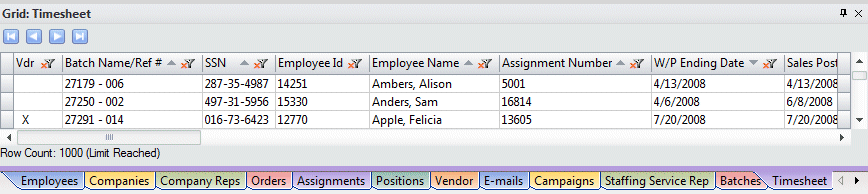
Click here to return to the Timesheet Look Up main topic page.
|
Vdr |
Indicates whether this timesheet is associated with a secondary source vendor. An "X" in the column indicates that it is associated with a vendor. An empty cell indicates that it is not associated with a vendor. |
|
|
|
|
Batch Name/Ref # |
Unique alpha-numeric identifier of the batch/timesheet. The Batch ID refers to the batch. The Reference number refers to the timesheet. |
|
|
|
|
SSN |
The Social Security number of the employee associated with this timesheet. NOTE: Permission to view social security numbers is set up in the Staffing Service Rep Basic screen. A staffing service rep that does not have permission to view social security numbers will see the social security numbers masked with only the last four digits revealed. |
|
|
|
|
Employee Id |
The identification (ID) number of the employee associated with this timesheet. |
|
|
|
|
Employee Name |
The name of the employee associated with this timesheet. |
|
|
|
|
Assignment Number |
The assignment number associated with this timesheet. |
|
|
|
|
W/P Ending Date |
The last day of the pay period for which the timesheet is being created. |
|
|
|
|
Sales Posting Date |
The actual sales posting date of each transaction. |
|
|
|
|
Company Using |
The company component that is using the employee on the assignment. |
|
|
|
|
Pay/Cost Hours |
The sum of the number of hours/units listed in the Total column of all Pay Type rows on the timesheet. |
|
|
|
|
Pay/Cost Amount |
The sum of the amounts calculated by multiplying the numbers listed in the Total and Rate columns for all Pay Type rows on the timesheet. |
|
|
|
|
Payroll Status |
Displays the current payroll status of the timesheet (Unpaid, Updated, Deselected, etc.). |
|
|
|
|
Payroll Check # |
The check number associated with this timesheet, if any. |
|
|
|
|
Pay Method |
The method of payment (check or direct deposit), if any. |
|
|
|
|
Bill Hours |
The sum of the number of hours/units listed in the Total column of all Bill Type rows on the timesheet. |
|
|
|
|
Bill Amount |
The sum of the amounts calculated by multiplying the numbers listed in the Total and Rate columns for all Bill Type rows on the timesheet. |
|
|
|
|
Billing Status |
Displays the current billing status of the timesheet (Updated, Unbilled, Unbilled Sales Adjustment, Non Billable, etc.). |
|
|
|
|
Invoice # |
The invoice number associated with this timesheet, if any. |
|
|
|
|
Posting Status |
Displays the current posting status of the timesheet (Entered, Proofed, Posted) |
|
|
|
|
Posting Process Id |
The process Id assigned when posting this timesheet. |
|
|
|
|
Payroll Process Id |
The process id assigned when creating checks/advices from this timesheet. |
|
|
|
|
Billing Process Id |
The process id assigned when creating invoices from this timesheet. |
|
|
|
|
Import Process Id |
The process id assigned when importing this timesheet. |
|
|
|
|
Sales Adjustment Indicator |
True indicates that the timesheet was an invoice adjustment. False indicates that there was no invoice adjustment associated with the timesheet. |
|
|
|
|
Eligibility Payment Indicator |
True indicates that an Eligibility Award was associated with the timesheet. False indicates there was no eligibility award associated with the timesheet. |
|
|
|
|
Order Branch |
Indicates the order branch associated with the timesheet. |
|
|
|
|
Company Owning |
Indicates the company component for which the order was created. |
|
|
|
|
Vendor Name |
If the timesheet is associated with a vendor, the vendor name is in this column. |
|
|
|
![]()
Related Topics:
|
|