Relationship Manager
Operations > Vendor Basic Window > Relationship Button
|
Relationship Manager Operations > Vendor Basic Window > Relationship Button |
![]()
Relationship Manager allows you to view information about the status of the vendor and the dates of certain assignments. In addition, you can view and edit the staffing service branch and representative servicing the vendor.
For more information on vendor, click here.
Relationship Manager
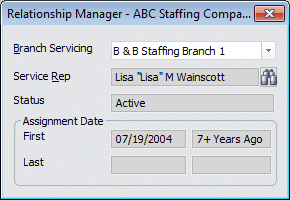
The following fields make up the window:
Branch Servicing: Use ![]() to select the staffing service branch that will service this vendor. For pre-hire requirements, the staffing servicing component that owns the branch will be used when determining pre-hire requirements. NOTE: Changing the Branch Servicing blanks out the Service Rep field. You can either select a service rep or leave the field blank (as it is not required).
to select the staffing service branch that will service this vendor. For pre-hire requirements, the staffing servicing component that owns the branch will be used when determining pre-hire requirements. NOTE: Changing the Branch Servicing blanks out the Service Rep field. You can either select a service rep or leave the field blank (as it is not required).
Service Rep: Indicates the staffing service representative that will be mainly responsible for servicing this vendor. Click ![]() to select a staffing service rep from a list of reps. NOTE: The list only shows those representatives who have access to the Branch Servicing the Vendor.
to select a staffing service rep from a list of reps. NOTE: The list only shows those representatives who have access to the Branch Servicing the Vendor.
Status: Indicates the current status of the vendor. This field is informational and cannot be changed here. Possible statuses are None (vendor does not have any associated assignments), Active (vendor has at least one open, filled, or closed assignment), and Inactive (vendor is no longer approved for use and has no open or filled assignments). You can change the current status using the Change Vendor Status activity.
Assignment Date: Indicates the first time an assignment was associated with this vendor and the last time one was. These dates are automatically generated by the system and may not be edited. The First field indicates the oldest start date for any assignment associated with the vendor. The Last field indicates the most recent actual end date of any assignment closed for the vendor.
![]()
Related Topics: