W-2 Basic View Screen
|
W-2 Basic View Screen |
![]()
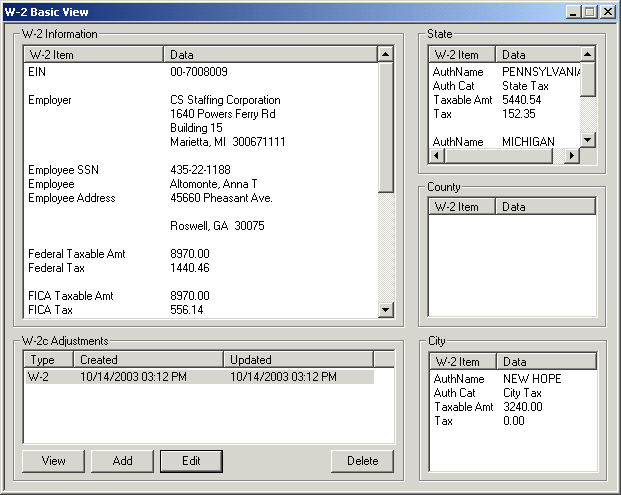
Click here to return to the W-2 Basic View main topic page.
|
W-2 Information Section |
This section is read-only and displays basic and Federal tax information from the Employee's original W-2. Note: Changes entered through the W-2c Edit Dialog are NOT reflected in this list. Therefore, if you make a change to the Federal Taxable Amount on a W-2c, you will not see the new amount on this list. Instead, you will see the amount that was listed on the original W-2. NOTE: Permission to view social security numbers is set up in the Staffing Service Rep Basic screen. A staffing service rep that does not have permission to view social security numbers will see the social security numbers masked with only the last four digits revealed. |
|
|
|
|
State Section |
This section is read-only and displays State tax information from the Employee's original W-2. |
|
|
|
|
County Section |
This section is read-only and displays County tax information from the Employee's original W-2. |
|
|
|
|
City Section |
This section is read-only and displays City tax information from the Employee's original W-2. |
|
|
|
|
W-2c Adjustments Section |
This section displays a row for each time a W-2c Adjustment was ADDED to the original W-2. For example, if you were to Add a Name change and later Add a tax amount change, it would be listed as two different Adjustments (even though they might end up going out as a single W-2c change). On the other hand, if you were to Add a Name change and then edit that adjustment, it would be listed as only one adjustment. The three columns show:
For more information on W-2c Adjustments, see the following topics: W-2c Edit Dialog (for information on the Edit Dialog itself) |
|
|
|
|
View |
Displays a read-only W-2c Edit Dialog for the selected W-2c Adjustment detail. In order for the View button to display anything, you must first select the appropriate row in the W-2c Adjustments area. You may not make any edits to the information you are viewing. |
|
|
|
|
Add |
Displays a fresh W-2c Edit Dialog so that you may add a new Adjustment. |
|
|
|
|
Edit |
Displays a W-2c Edit Dialog with the changes made on the Adjustment listed. This dialog can be edited. It is useful if you made a name change and then realized that the name you just entered was incorrect. If you have not already sent the W-2c to the Federal Government, you could simply edit the existing Adjustment. |
|
|
|
|
Delete |
Removes the selected Adjustment. Any adjustment made after this time will change to reflect the deletion. For example, if you added an Adjustment for a Name Change and later added an Adjustment for a wrong Tax Amount, the Adjustment for the Tax Amount would display the new name added during the last Adjustment. If you were to delete the first Adjustment and display the second Adjustment, you would no longer see the Name change displayed. |
|
|
|
![]()
Related Topics: