List TimeKeeper Reset Retrieval Process ID
PayBill > TimeKeeper > Process ID > Reset Retrieval List
|
List TimeKeeper Reset Retrieval Process ID PayBill > TimeKeeper > Process ID > Reset Retrieval List |
![]()
When the process to retrieve approved timesheets from TimeKeeper needs to be reset, the reset process creates a process ID. This list of the processes that have been reset is for informational purposes only and is useful if you forget a process ID number.
Click here for more information on Reset TimeKeeper Retrieval.
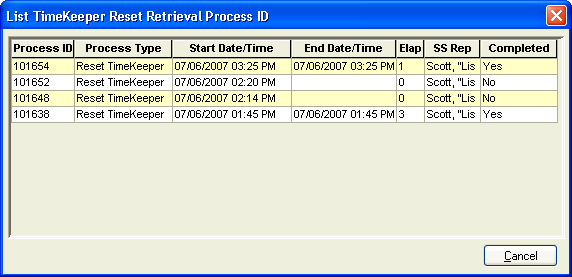
Information in the following columns should help you find the correct process:
Process ID: The unique number identifying the process.
Process Type: Indicates which process was run.
Start Date/Time: The date and time that the process started running.
End Date/Time: The date and time that the process finished running.
Elapsed Time (in seconds): How many seconds the process took to run.
SS Rep: The Staffing Service Rep that ran the process.
Completed: Indicates whether the process completed, even if the completed process includes some transactions that failed.
Once you are finished looking at the grid, click ![]() .
.
![]()
Related Topics:
|
|
|