Campaigns Grid
|
Campaigns Grid |
![]()
The Campaigns Grid displays any search results involving campaign, either from the Quick Look Up, or from a search. Selecting an entry on the grid brings that record into currency.
Click here for more information on working in grids.
By double-clicking on a row in the grid, the Update Campaign window displays.
NOTE: While the grid can display more records, it is optimized to display 1000 rows.
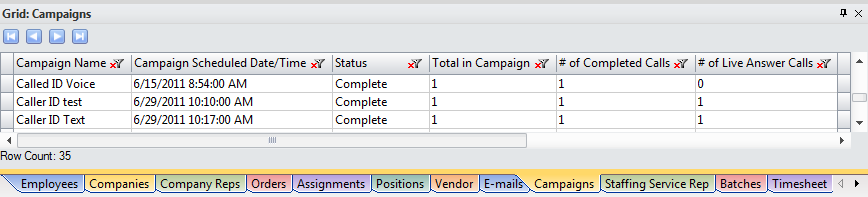
Click here to return to the Campaign Look Up main topic page.
|
Campaign Name |
The name of the campaign. |
|
|
|
|
Campaign Scheduled Date/Time |
The date and time you entered in the Date/Time for Text Call field when creating the campaign. |
|
|
|
|
Status |
Current status of the campaign (same as the Status field on the Create/Update Campaign window). The status is supplied by Call-Em-All. |
|
|
|
|
Total in Campaign |
Total number of employees included in the campaign. |
|
|
|
|
# of Completed Calls |
Indicates the number of calls that the system was able to perform. For example, if you had 10 employees on a campaign and 4 calls found a live person, 3 calls went unanswered and 3 calls were not attempted because the area code was not valid, this column would display "7" (4 calls to a live person + 3 calls that went unanswered). |
|
|
|
|
# of Live Answer Calls |
Indicates the number of times calls were answered by an employee (e.g., not a busy signal, no voice mail, etc.). |
|
|
|
|
# of Voice Mail Calls |
Indicates the number of times calls were sent to voice mail. |
|
|
|
|
# of Busy/No Answer Calls |
Indicates the number of times calls resulted in a busy signal or went unanswered. |
|
|
|
|
# of Invalid Number Calls |
Indicates the number of times calls were cancelled due to the number being invalid (e.g. area code does not exist). |
|
|
|
|
Branch |
Default branch of the staffing service representative who created the campaign. |
|
|
|
![]()
Related Topics:
|
|