Companies Grid
|
Companies Grid |
![]()
The Company Grid displays any search results involving companies, either from the Quick Look Up, or from a search. Selecting an entry on the grid brings that record into currency.
Click here for more information on working in grids.
NOTE: While the grid can display more records, it is optimized to display 1000 rows.
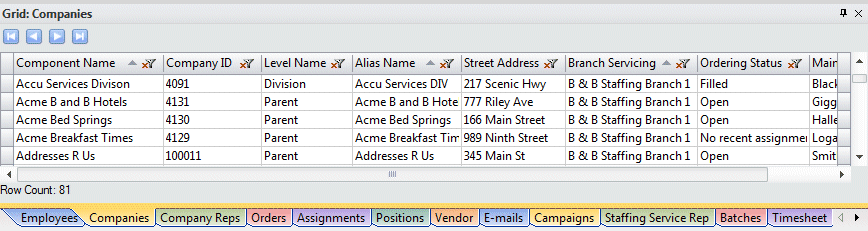
Click here to return to the Company Look Up main topic page.
|
Component Name Company ID |
Name of the company component and its associated unique ID. |
|
|
|
|
Level Name |
Level (Department, Division, Location, Parent) of the company component. |
|
|
|
|
Alias Name |
Alias name of the company component. The alias name is used to differentiate company components with similar names (like locations). Most of the time, the alias is the same as the component name. |
|
|
|
|
Street Address |
Street Address of the Company Component. |
|
|
|
|
Branch Servicing |
Staffing Service Branch that services the company component. |
|
|
|
|
Ordering Status |
Current ordering status (Open, Filled, Closed, No Contact, or None) of the company component. |
|
|
|
|
Main Rep |
Company Rep that is the main contact at the company. |
|
|
|
|
TempBuddy (not shown in the screenshot) |
Indicates whether the Company is linked with TempBuddy. If the column has an "X", the Company is linked with TempBuddy. If the column is blank, the Company is not currently linked with TempBuddy. |
|
|
|
![]()
Related Topics: