Marketing Categories
Operations > Company Rep Basic Window > Marketing Button
|
Marketing Categories Operations > Company Rep Basic Window > Marketing Button |
![]()
Marketing Categories allows you to track the marketing efforts directed at this company rep by listing the items that this rep will receive and allowing you to add new marketing items for this rep.
For more information on company rep, click here.
Using the Marketing Categories Window
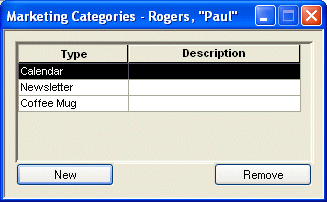
The Grid
The Marketing Categories grid contains the following information:
Type: A short name for the marketing item available to the employee.
Description: A short description of the marketing item.
The Options
The following options are available from the grid:
New: Allows you to add a new marketing item to the grid.
Remove: Allows you to delete the selected marketing item from the grid.
Adding Marketing Items
Upon selecting New, the New Marketing Item window displays.
In the Marketing Item field, use ![]() to select the marketing item to add to the grid. The options in the list are user-defined and can be changed using StaffSuite's Edit List functionality.
to select the marketing item to add to the grid. The options in the list are user-defined and can be changed using StaffSuite's Edit List functionality.
The Description field is read-only and displays a short description of the marketing item, if one was entered when the item was added to StaffSuite's Edit List. The description can be updated using StaffSuite's Edit List functionality.
Deleting Marketing Items
Select the marketing item you want to delete by clicking on its row in the grid.
Click Remove.
![]()
Related Topics: