Personal Interests
Operations > Company Rep Basic Window > Interests Button
|
Personal Interests Operations > Company Rep Basic Window > Interests Button |
![]()
Personal Interests displays the areas of personal interest to this company rep.
For more information on company rep, click here.
Using the Personal Interests Window
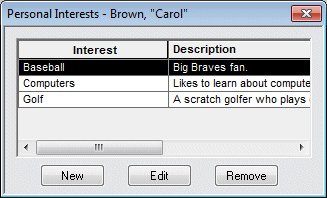
The Grid
The Personal Interests grid contains the following information:
Interest: A short name for the personal interest of the company rep.
Description: A short description of the personal interest.
The Options
The following options are available from the grid:
New: Allows you to add a new personal interest to the grid.
Edit: Allows you to edit information about the selected personal interest.
Remove: Allows you to delete the selected personal interest from the grid.
Adding/Editing Interests
Upon selecting New or Edit, the New Interest or Edit Interest window displays.
In the Interest field, type a one or two word name for the company rep's personal interest.
In the Description field, type a short description of the interest including any other important information about it.
Deleting Interests
Select the interest you want to delete by clicking on its row in the grid.
Click Remove.
![]()
Related Topics: