E-mails Grid
|
E-mails Grid |
![]()
The E-mails Grid displays any search results involving e-mails, either from the Quick Look Up, or from a search. Selecting an entry on the grid brings that record into currency.
Click here for more information on working in grids.
NOTE: While the grid can display more records, it is optimized to display 1000 rows.
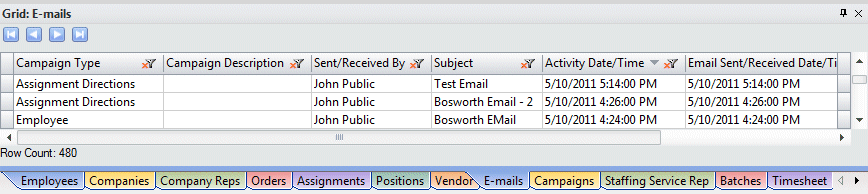
Click here to return to the Quick E-mail Look Up main topic page.
|
Campaign Type |
Indicates the campaign type associated with the E-mail. This is an optional field when adding an E-mail, so this column might be blank. |
|
|
|
|
Campaign Description |
Indicates any other details about the email campaign (for reference purposes). This is an optional field when adding an E-mail, so this column might be blank. |
|
|
|
|
Sent/Received By |
Identifies the staffing service rep who created or received the E-mail. |
|
|
|
|
Subject |
Identifies the Subject line of the E-mail. |
|
|
|
|
Activity Date/Time |
Indicates the date and time that the E-mail was created. |
|
|
|
|
Email Sent/Received Date/Time |
Indicates the date and time that the E-mail was sent (column will be blank if the E-mail has not yet been sent) or received. |
|
|
|
|
Solicitation |
Indicates whether the E-mail was considered a solicitation. |
|
|
|
|
Status |
Current status of the E-mail. Options are:
If you are not looking for a specific status, select <all>. |
|
|
|
![]()
Related Topics: