Edit Assignment Mass Field Update Security
System Administration > Security > Actions > Edit Assignment Mass Field Update Security
Edit Assignment Mass Field Update Security System Administration > Security > Actions > Edit Assignment Mass Field Update Security |
![]()
Standard functionality in StaffSuite is to make a change to an assignment on the Operations side of the application on an individual basis, one assignment at a time. However, StaffSuite also offers the option of simultaneously updating a field in multiple assignments using the Assignment Mass Field Update option. Since this is a powerful option, there is extra security protecting it.
Security to perform a mass field update has two layers; the first, and normal, layer of assigning security by staffing service rep role in the Assignments area of Title Security, and the second layer of assigning permission to staffing service reps by name here in the Edit Mass Field Update Security window. An individual staffing service rep must first belong to a role that has Title Security to Mass Field Update, then they can be assigned access to perform mass field updates on one of the fields, some of the fields, or all of the fields.
In addition, staffing service reps can only perform a mass assignment change on assignments in branches to which they have access, and they can only be given mass change ability for fields that they would normally be able to edit. However, in this special case, other security settings are overridden based on this security. In other words, a staffing service rep can conceivably be given permission here to perform a function that they would otherwise be prevented from doing through title security or in a national account manager setting.
For a more thorough explanation of security, click here.
Editing Mass Field Update Security
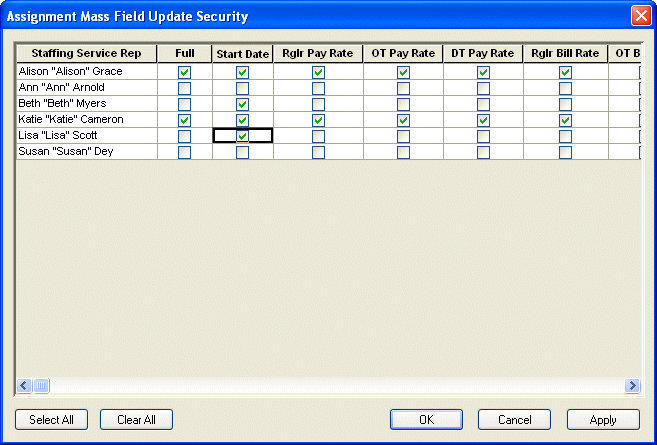
For each Staffing Service Rep listed, click to select the Full checkbox and the system gives this rep the ability to mass change all of the fields displayed. Checking this column causes all the other columns on that row to be checked automatically. Unchecking this column causes all the other columns on that row to be unchecked automatically.
To choose individual security options, click to select or deselect each individual checkbox for the field, or fields, this rep should have the ability to mass change. For example, some reps may only have the ability to mass change the Start Date on assignments. A check in the box indicates that access is given to mass change that field in an assignment. An empty box indicates no access is given.
You can make quick wide-ranging changes by using the buttons below the grid. To check all the boxes in the grid, click Select All. To uncheck all boxes in the grid, click Clear All. Clicking on the individual box in the grid toggles it between checked and unchecked.
When you have made the proper adjustments to mass field update security, click OK to save your changes and close the window. Click Apply to save your changes, but leave the window open so you can make additional adjustments. Click Cancel to close the window WITHOUT saving your changes.
![]()
Related Topics:
|
|