Invoicing Format Overrides
|
Invoicing Format Overrides |
![]()
Invoicing Format Overrides allows you to associate report groups with each Corporation and Invoice Type. This allows you to set up different invoice formats depending on the Corporation and/or type of invoice (Assignment or Position).
You access this window by clicking the Define button on the Company Billing Information window.
Using the Invoicing Format Overrides Window
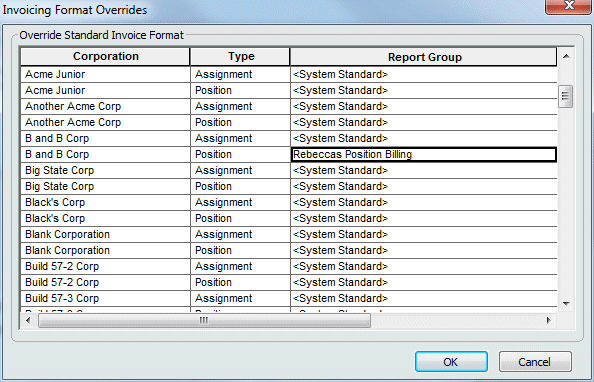
The Corporation column displays the name of the corporation to which the position or assignment billing is associated.
The Type column displays the type of invoice being created (assignment or position).
The Report Group column, which is the only one you can edit, lists the Report Group that will be used when creating this type of invoice for the selected Corporation. For example, in the above screen shot, the Rebeccas Position Billing report group will be used for any Position invoices are created for B and B Corp. If Assignment invoices are created for B and B Corp, the standard system reports will be used.
To edit the Report Group column, click on that column in the row you want to edit. A drop list will display all report groups created for the selected corporation and invoice type (Report Groups are created in System Administration). Select the report group you want to use from the drop list.
When you are satisfied with your changes, click OK.
![]()
Related Topics: