The Detail Pane
|
The Detail Pane |
![]()
The Detail Pane is where all the action takes place. This is where you interact with the power of StaffSuite. Each screen you bring up displays in the Detail Pane. For example, if you click on the Basic Information option in the Employee Navigator, the Employee Basic window displays in the Main Workspace.
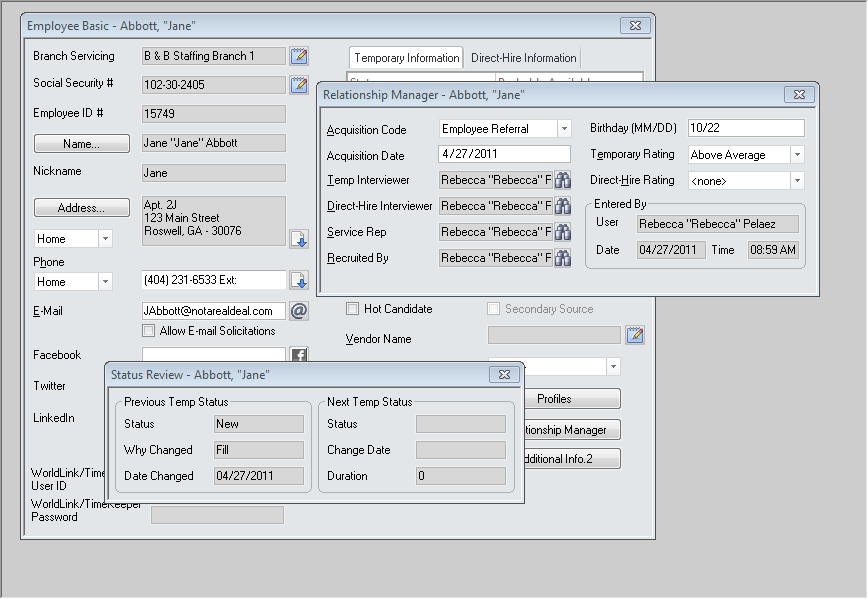
You can move windows within the Detail Pane (and even some outside the main workspace).
If you find you need more room for the Detail Pane, you have lots of options. You can resize the Navigator and/or Main Grid. You can remove the Navigator or Main Grid. You can auto-hide the Ribbon, Navigator or Main Grid.
Click the light bulb button above (upper right) or click the back arrow below to return to the StaffSuite Main Window topic. From there, you can explore a different part of StaffSuite's main window or continue your step-by-step introduction to StaffSuite.
![]()
|
|