New OPT Payment
|
New OPT Payment |
![]()
Note: The Edit OPT/EMST/LST Payment window is identical to the New OPT/EMST/LST Payment window, except for the title bar.
Keep in mind: This window is only used for adding OPT/EMST/LST Payments made through a different employer. The system automatically tracks payments made through your staffing service.
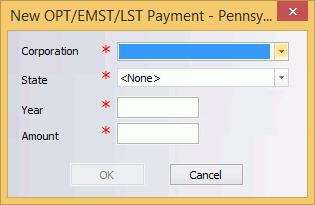
Click here to return to the List OPT Payment main topic page.
Corporation: Use ![]() to select the corporation associated with this OPT/EMST/LST Payment made through a different employer.
to select the corporation associated with this OPT/EMST/LST Payment made through a different employer.
State: Use ![]() to select the state in which this OPT/EMST/LST Payment was made.
to select the state in which this OPT/EMST/LST Payment was made.
Year: Enter the year in which the OPT/EMST/LST Payment was made.
Amount: Enter the amount of the OPT/EMST/LST Payment. This amount will be deducted from what is owed for the year, but will not appear on the employee's W-2.
OK/Cancel: Click OK to add this payment to the Payment grid. Click Cancel to close this window without adding the payment to the OPT Payment grid.
![]()
Related Topics:
|
|