List OPT/EMST/LST Payments
Operations > Employee > Payroll > OPT/EMST/LST Payments
|
List OPT/EMST/LST Payments Operations > Employee > Payroll > OPT/EMST/LST Payments |
![]()
List OPT Payments allows you to record any OPT payment, EMST (Emergency and Municipal Services Tax) payments and/or any LST (Local Services Tax) payments the employee has already paid through another employer (DO NOT list amounts paid through StaffSuite - the system automatically tracks these amounts). This amount will be deducted from what is owed for the year, but will not appear on the employee's W-2 (since it should be reported on the W-2 they receive from the other employer).
Note: The balance forward procedure should still be used if the OPT tax was paid through you this year prior to a fresh installation of StaffSuite (e.g., during a conversion). This will ensure that the OPT payment is reported on the employee's W-2.
For more information on employee, click here.
List OPT/EMST/LST Payments
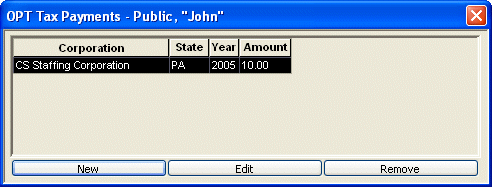
The Deduction Listing Grid has the following columns:
Corporation Name: The corporation associated with this OPT payment.
State: The state in which the OPT was paid through another employer.
Year: The year in which the OPT was paid through another employer.
Amount: The amount paid through another employer.
Navigation Options
If you want to add new OPT payments made through a different employer, click the New button. For an explanation of the fields on the New OPT Payment window, click here.
If you want to edit existing OPT payments made through a different employer, select it from the grid (by clicking on its row) and click the Edit button. For an explanation of the fields on the Edit OPT Payment window, click here.
If you want to delete an existing OPT Payment, select it from the grid (by clicking on its row) and click the Remove button.
![]()
Related Topics: