Forms and Procedures List
Operations > Order > Information > Forms and Procedures
|
Forms and Procedures List Operations > Order > Information > Forms and Procedures |
![]()
The Forms/Procedures List window allows you to see which Forms/Procedures are required by the order for the service line indicated. You will see all forms and procedures added to that order AND the associated company AND the company's associated staffing service branch.
In System Administration, the Edit List Basic functionality allows you to add an Expiration Threshold to a specific form/procedure. This setting determines how long before the expiration date the Staffing Service Rep is warned when filling the assignment or placement. For example, if the Expiration Threshold is set to set to 7 days, then a week before the form/procedure expires, Staffing Service Reps will begin receiving warnings when filling the assignment or placement.
If you want to add to the required Forms and Procedures, click Add to open the Forms and Procedures window.
Click here for a more thorough explanation of the cascading nature of Pre-Hire Forms and Procedures.
For more information about order, click here.
Viewing Pre-Hire Forms/Procedures
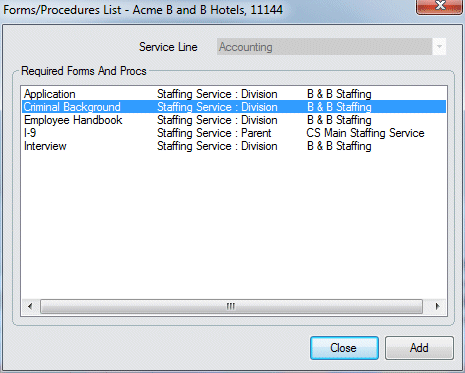
The Service Line field displays the service line associated with the order. Since there is only one service line for an order, this field is disabled.
To add to the list of Required Forms and Procedures, click Add.
When you are finished viewing the required forms and procedures, click Close.
![]()
Related Topics: