Post Batch Control Screen
|
Post Batch Control Screen |
![]()
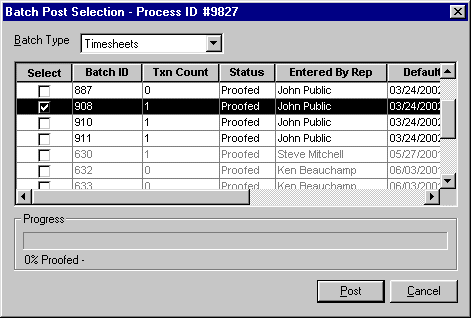
Click here to return to the Post Batch Control main topic page.
|
Batch Type
|
Used to specify the type of transactions you want to post. Any single batch may contain only one transaction type (like Timesheets or A/R Payments). The following batch types are supported by PayBill: A/R Adjustments, A/R Payments, Balance Forwards, Banking, Position Billings, Timesheets, Vendor Pay, Void Payroll Checks, and Void Vendor Check. |
|
|
|
|
Batch Post Selection Grid
|
Displays all batches for the type of batch selected that have a status of Proofed. Rows listed in black indicate you can select the batch for posting. Rows listed in gray may not be selected for posting. Columns in the grid assist you in choosing the batch(es) to post:
|
|
|
|
|
Progress Bar |
Indicator showing the status of the posting procedure. |
|
|
|
|
Post |
Clicking this button causes the selected batches to be posted (although the system first runs through a proof process allowing you to proofread the information one more time before posting). At the end of the proofing process, you will have a choice of continuing with the post process or cancelling out of the process. |
|
|
|
|
Cancel |
Clicking this button closes the Batch Post Selection window without proofing any batches. |
|
|
|
![]()
Related Topics:
|
|