Report Group Look Up Screen
|
Report Group Look Up Screen |
![]()
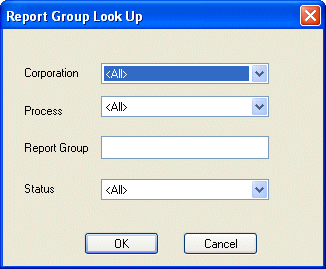
Click here to return to the Report Group Look Up main topic page.
|
Corporation
|
Name of the corporation associated with the report group for which you are searching. Use If you are not looking for a specific corporation, select <all>. |
|
|
|
|
Process |
The PayBill process to which the report group applies. Use
If you are not looking for a specific process, select <all>. |
|
|
|
|
Report Group |
The name of the report group for which you are searching. If you are not sure of the exact name, you can enter part of the name followed by an asterisk (*). The asterisk acts as a wildcard and will find any report group name starting with the letters you enter. For example, "EO*" would find EOW Invoice Process, EOM Invoice Process, etc. You can also leave the field blank if you are not looking for a specific report group name. |
|
|
|
|
Status |
The current status of the report group for which you are searching. Use
If you are not looking for a specific status, select <all>. |
|
|
|
![]()
Related Topics:
|
|