Reset Vendor Pay Screen
|
Reset Vendor Pay Screen |
![]()
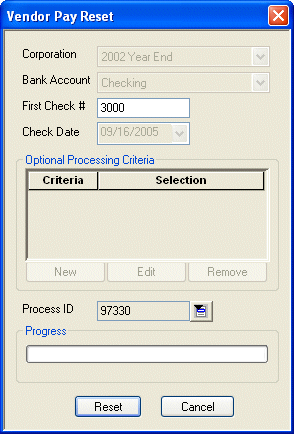
Click here to return to the Reset Vendor Pay main topic page.
|
Corporation Bank Account First Check # Check Date |
Corporation: The corporation (Federal tax ID) associated with this vendor pay process. This field may not be edited Bank Account: The bank account from which these vendor checks will be paid. This field may not be edited First Check #: The first check number used for this vendor pay process. You may edit this field if you do not want all the checks reset in the process. If this is the case, simply enter the first number of the check(s) you DO want reset. Check Date: The calendar date of the checks being processed. This field may not be edited. |
|
|
|
|
Optional Processing Criteria |
All optional processing criteria selected for this vendor pay process. Optional processing criteria allows you to further group the way the system processes vendor pay. For example, you can process only a specific batch ID or branch or vendor name. This field may not be edited. Click here for more information on Optional Processing Criteria. |
|
|
|
|
Process ID |
Unique number identifying the vendor pay process. This field may not be edited. |
|
|
|
|
Progress |
This bar shows the progress of the reset process. |
|
|
|
|
Reset Cancel |
Reset: Click this button to begin the reset process based on the criteria entered. Cancel: Click this button to close the window without resetting vendor pay. |
|
|
|
![]()
Related Topics:
|
|