Vendor Rep Basic
|
Vendor Rep Basic |
![]()
The Vendor Rep Basic window displays general information about the vendor rep.
It is not accessible from the Vendor navigator. Instead, you can view this window by either:
Clicking the Main Contact button on the Vendor Basic window.
Clicking the Contact list button on the Vendor Basic window, selecting the rep you want to view and clicking Edit Rep.
Selecting Vendor Reps from the Vendor Ribbon, selecting the rep you want to view and clicking Edit Rep.
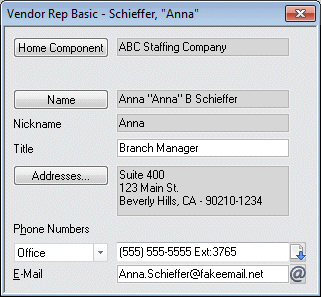
Editing Vendor Rep Basic
In the Home Component field, click the Home Component button to display the Vendor Basic window for the selected vendor component. This field may not be edited.
In the Name field, click the Name button to edit the name of the vendor rep. The Nickname field will update automatically based on the changes you have made to the rep's name.
In the Title field, type the job title for this vendor rep.
In the Addresses field, click the Addresses button to edit the vendor rep's address.
In the Phone Numbers field, use ![]() to select the type of phone number (Office Fax, Office, Pager, Cellular) that you want to edit. Once selected, you can simply type the new number in the field. To see a list of all phone numbers entered for the vendor rep, click
to select the type of phone number (Office Fax, Office, Pager, Cellular) that you want to edit. Once selected, you can simply type the new number in the field. To see a list of all phone numbers entered for the vendor rep, click ![]() .
.
In the E-Mail field, enter the rep's E-mail address in the field. Clicking ![]() causes your email package to display a new email with the vendor rep's E-mail address in the To: field.
causes your email package to display a new email with the vendor rep's E-mail address in the To: field.
Once you are satisfied with the search options, click the Save button on the StaffSuite toolbar.
![]()
Related Topics: