Retrieve TimeKeeper Timesheets
PayBill > TimeKeeper > Timesheet > Retrieve
|
Retrieve TimeKeeper Timesheets PayBill > TimeKeeper > Timesheet > Retrieve |
![]()
In order for StaffSuite and TimeKeeper to interact, StaffSuite first sends filled assignments to TimeKeeper for companies that use that module using the Send Data to TimeKeeper option.
Click here for more information on the TimeKeeper module.
Once the timesheets have been entered by the employee resources, and approved by the company contacts in TimeKeeper, the data can be retrieved back into StaffSuite for payroll processing. After timesheets are retrieved using this screen they are displayed in the Transaction Management Staging View and from there can be incorporated into the regular payroll process.
Click here for more information on processing payroll.
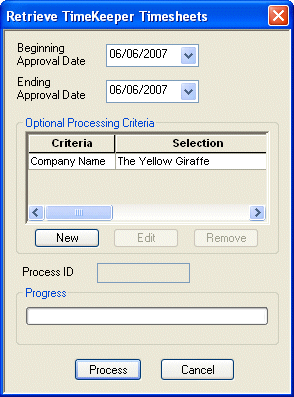
Retrieving Timesheets
Make sure the defaulted information is correct. The Beginning Approval Date and Ending Approval Date both default to today's date, but you can use ![]() to select a different date using the calendar control. These dates both represent the date the timesheet was approved in TimeKeeper and can specify a single date that timesheets were approved, or a range that includes both dates.
to select a different date using the calendar control. These dates both represent the date the timesheet was approved in TimeKeeper and can specify a single date that timesheets were approved, or a range that includes both dates.
Click here for more information on using StaffSuite's calendar.
Click the ![]() button to add any optional processing criteria (you can retrieve timesheets for one branch, or for one company). Companies selected in the optional processing criteria must be configured correctly in Timesheet Export Configuration (for the company or the assignment).
button to add any optional processing criteria (you can retrieve timesheets for one branch, or for one company). Companies selected in the optional processing criteria must be configured correctly in Timesheet Export Configuration (for the company or the assignment).
For more information about the Optional Processing Criteria, click here.
When you are satisfied with the information you have entered, click the ![]() button to process the timesheet retrieval.
button to process the timesheet retrieval.
The progress bar will track the completion percentage of the process.
When the process is complete, the system displays a window telling you the process ID number (important for tracking the process and viewing diagnostics and reports), and the location of all reports created during processing.
Next, the Timesheet Transaction Staging View screen opens and displays all the timesheets that have been imported into StaffSuite, including the ones you just retrieved from TimeKeeper.
Click here for more information about the Timesheet Transaction Staging View window.
![]()
Related Topics:
|
|