Relationship Manager
Operations > Assignment Basic Window > Relationship Button
Operations > Position Basic Window > Relationship Button
|
Relationship Manager Operations > Assignment Basic Window > Relationship Button Operations > Position Basic Window > Relationship Button |
![]()
Relationship Manager contains details about your staffing service's relationship to this assignment/position.
For more information on assignment, click here.
For more information on positions, click here.
Viewing and Editing the Relationship Manager
Note: The screen shot below shows the Assignment Relationship Manager. The Position Relationship Manager is identical except for the Title Bar (it shows the Position number rather than the Assignment number) and the Filled By field (which says "Placed By" on the Position window).
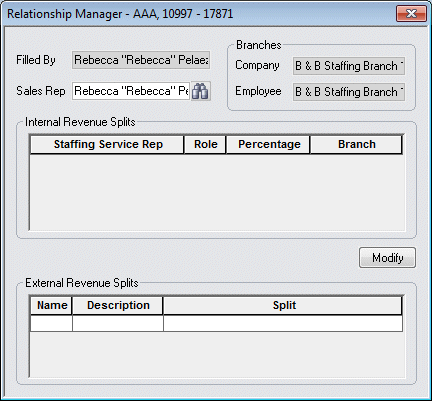
The Relationship Manager window is split into 3 areas: Basic Information, Internal Revenue Splits, and External Revenue Splits.
Basic Information
The Basic Information area contains 4 fields:
Filled/Placed By: Defaults to the name of the staffing service rep who performed the Fill Assignment activity for the assignment or Place Position activity for the Position. This information may not be edited on this window. If the assignment/position has not yet been filled/placed, this field will be blank.
Sales Rep: Defaults to the name of the staffing service rep responsible for the sale of the order (this information is entered when the order is created). You can edit this field by clicking on ![]() to open the Look Up Staffing Service Rep dialog where you can select the correct staffing service rep.
to open the Look Up Staffing Service Rep dialog where you can select the correct staffing service rep.
Company Branch: Displays the name of the branch that services the company. This information may not be edited here.
Employee Branch: Displays the name of the branch that services the employee. This information may not be edited here. If the assignment/position has not yet been filled/placed,this field will be blank.
Internal Revenue Splits
The Revenue Splits area allows you to determine how revenue from the assignment/position will be split between staffing service representatives and staffing service branches.
To change the information in these fields, click the Modify button. This allows you to add, edit, and remove revenue split information.
For more information on modifying revenue splits, click here.
External Revenue Splits
This area contains a free-form text grid (meaning you can type directly into the cells of the grid) where you can record the percentage or amount of the sales profit for an assignment/position that a non-staffing service person or company has earned.
To edit these cells, simply type directly into the cell. In the Name field, enter the name of the person or company that has earned the revenue split. In the Description field, enter a job title or other relevant information. In the Split field, enter the percentage of the split earned.
![]()