Change Credit Status
Operations > Company Basic Window > Credit Icon
|
Change Credit Status Operations > Company Basic Window > Credit Icon |
![]()
Change Credit Status tracks whether or not this customer is on credit hold.
If the status is set to "On Hold", you will not be able to provide them with any service.
Changing Credit Status
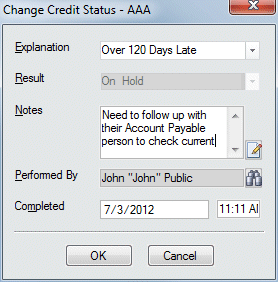
In the Explanation field, use ![]() to record the reason that you are changing the Credit Status. The options on the list were added during the Management Planning Session for your staffing service and can only be edited by Bond-US Customer Support.
to record the reason that you are changing the Credit Status. The options on the list were added during the Management Planning Session for your staffing service and can only be edited by Bond-US Customer Support.
The Results field displays the new Credit Status. If the current service status is Clear or None, the new status will be On Hold. If the current status is On Hold, the new status will be Clear.
In the Notes field, type any comments about the activity (optional). Click the  icon to expand the field in a re-sizable dialog where you can enter and view all your text and use spell checking. Click here for more information about the re-sizable dialog and spell checking.
icon to expand the field in a re-sizable dialog where you can enter and view all your text and use spell checking. Click here for more information about the re-sizable dialog and spell checking.
The Performed By and Date/Time fields default to the current user and current date/time once the required fields are completed, but can be changed. The Performed By field indicates the staffing service rep that completed the activity. To change the field, click ![]() to open a Look Up Staffing Service Rep dialog and find a different staffing service rep for the Performed By field. The Date/Time field indicates the date/time of the activity. You can change this field (in case you were recording the activity several days after the actual completion) by clicking
to open a Look Up Staffing Service Rep dialog and find a different staffing service rep for the Performed By field. The Date/Time field indicates the date/time of the activity. You can change this field (in case you were recording the activity several days after the actual completion) by clicking ![]() and selecting a new date. For more information on using StaffSuite's calendar, click here.
and selecting a new date. For more information on using StaffSuite's calendar, click here.
Click OK to complete the activity.
![]()
Related Topics: