Comp/Assign/Pos/Vendor Profiles
Operations > Company Basic Window > Profiles Button
Operations > Assignment Basic Window > Profiles Button
Operations > Position Basic Window > Profiles Button
Operations > Vendor Basic Window > Profiles Button
|
Comp/Assign/Pos/Vendor Profiles Operations > Company Basic Window > Profiles Button Operations > Assignment Basic Window > Profiles Button Operations > Position Basic Window > Profiles Button Operations > Vendor Basic Window > Profiles Button |
![]()
Profiles allow you to view/edit information about the company's/assignment's/position's desired occupations, skills, etc.
For more information on company, click here.
For more information on assignment, click here.
For more information on positions, click here.
For more information on vendors, click here.
Using the Profiles Window
NOTE: The screen shot below is from the Company Profiles. The Assignment/Position/ Profile window is identical except that is also has the order and assignment/position number in the title bar. The Vendor Profile window is similar except for the title bar and the fact that it only tracks Industries, Occupations, and Skills.
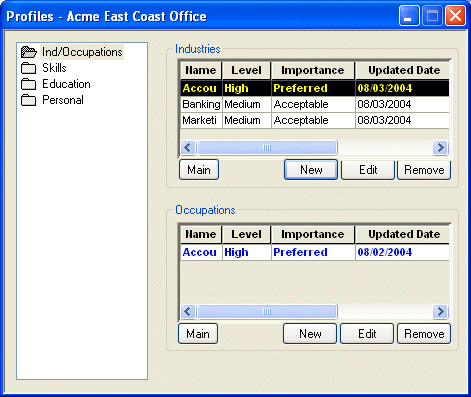
The Profiles window is divided up into two areas: a Navigation pane and an Information area.
The Navigation pane allows you to select 4 different types of Profile information (for Vendor, you have only 2 types of information: Ind/Occupations and Skills). The Information area displays the specific profile data.
Once you are finished making your changes to a Company's/Assignment's/Position's/Vendor's Profile information, click the Save icon on the Toolbar.
For a discussion of each of the 4 types of Profile information, click on the specific link below:
![]()