Federal Screen
|
Federal Screen |
![]()
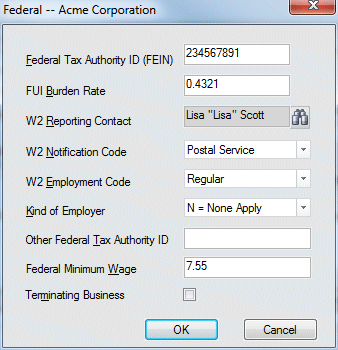
Click here to return to the Federal main topic page.
|
Federal Tax Authority ID (FEIN) |
Indicates your Federal Tax Authority Identification Number (FEIN) |
|
|
|
|
FUI Burden Rate |
Indicates the Federal Unemployment Insurance (FUI) burden rate percent, if any, for this corporation. |
|
|
|
|
W2 Reporting Contact |
Indicates the Staffing Service Rep who the government can contact with problems and questions. Click This information is required by some states. For individual state requirements, contact your state taxing authority. |
|
|
|
|
W2 Notification Code |
Identifies your corporation's preferred method of contact. Options are E-mail/Internet, Fax, Postal Service, and Online Wage Reporting Service. All options are system-defined. |
|
|
|
|
W2 Employment Code |
Identifies the type of business you do. The default is Regular. Options are Agriculture, Household, Military, Medicare Qualified Government, Railroad, and Regular. All options are system-defined. |
|
|
|
|
Kind of Employer |
Identifies the type of Employer for Federal W2 Submission reporting. Options are Federal Government, None Apply (default), State and Local Government, Tax Exempt Employer and State and Local Tax Exempt. |
|
|
|
|
Other Federal Tax Authority ID |
A Federal Tax Authority ID number should be entered here only if your corporation has filed under a different number during the current filing year. |
|
|
|
|
Federal Minimum Wage |
Indicates the Federal Minimum Wage amount. Although this field is optional, it is important to enter the correct amount here because StaffSuite uses this rate to determine an employee's minimum net pay during garnishment deduction calculations. |
|
|
|
|
Terminating Business |
Check this box if you intend to discontinue doing business with this corporation. Clicking in the box toggles it between checked and unchecked. NOTE: If each state taxing authority where the corporation does business must be notified, you must use the W-2 Reporting tab for each state and individually indicate that you are terminating business. |
|
|
|
|
OK/Cancel |
OK closes the window and saves your information. Cancel closes the window WITHOUT saving your information. |
|
|
|
![]()
Related Topics: