Relationship Manager
Operations > Order Basic Window > Relationship Button
|
Relationship Manager Operations > Order Basic Window > Relationship Button |
![]()
Relationship Manager allows you to track the relationship between your staffing service and the company that placed the order.
For more information about order, click here.
Viewing and Editing the Relationship Manager
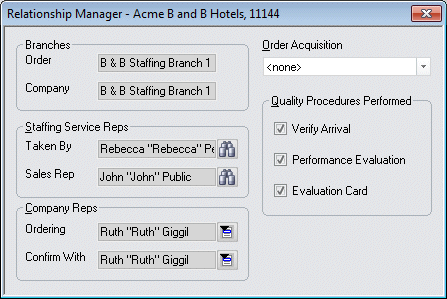
The Relationship Manager window is divided into five areas: Branches, Staffing Service Reps, Company Reps, Order Acquisition, and Quality Procedures Performed.
Branches
These fields are for informational purposes only and may not be edited on this window. The fields include:
Order: Indicates the staffing service branch that will be primarily responsible for servicing this order.
Company: Indicates the staffing service branch that is primarily responsible for servicing the company placing this order.
Staffing Service Reps
The fields include:
Taken By: Contains the name of the staffing service representative who took the order. You can edit this field by clicking ![]() to open a Look Up Staffing Service Rep dialog and find a different staffing service rep.
to open a Look Up Staffing Service Rep dialog and find a different staffing service rep.
Sales Rep: Contains the name of the staffing service representative who is responsible for the sales of his company. You can edit this field by clicking ![]() to open a Look Up Staffing Service Rep dialog and find a different staffing service rep.
to open a Look Up Staffing Service Rep dialog and find a different staffing service rep.
Company Reps
The fields include:
Ordering: Contains the name of the company representative who placed this order. You can edit this field by clicking ![]() and selecting from a list of reps for the company.
and selecting from a list of reps for the company.
Confirm With: Contains the name of the company representative that your staffing service should call for confirmation when an assignment is filled. You can edit this field by clicking ![]() and selecting from a list of reps for the company.
and selecting from a list of reps for the company.
Order Acquisition
This field describes why or how the company placed the order with your staffing service. Use ![]() to select an acquisition source. The options in the drop-list are user-defined and can be changed using StaffSuite's Edit List functionality. NOTE: The options in the drop-list change depending on whether this is a temporary or direct-hire order.
to select an acquisition source. The options in the drop-list are user-defined and can be changed using StaffSuite's Edit List functionality. NOTE: The options in the drop-list change depending on whether this is a temporary or direct-hire order.
Quality Procedures Performed
The fields include:
Verify Arrival: Indicates whether your staffing service should make verify arrival calls for this order. A check indicates that the company wants you to call and check whether employees show up for assignments. It also allows the Verify Arrival activity to default as a Next Activity (if programmed in the Activity Workflow). Clicking on the box toggles it between checked and unchecked.
Performance Evaluation: Indicates whether your staffing service should make quality control calls for this order. A check indicates that the company wants you to call and check on employee performance. It also allows the Performance Evaluation activity to default as a Next Activity (if programmed in the Activity Workflow). Clicking on the box toggles it between checked and unchecked.
Evaluation Card: Indicates whether your staffing service should send evaluation cards for this order. A check indicates that the company wants you to send evaluation cards. Clicking on the box toggles it between checked and unchecked.
![]()
Related Topics: