Parse Resume Job History
|
Parse Resume Job History |
![]()
StaffSuite allows you to quickly add an employee record by parsing an electronic resume and extracting the employee's contact information, skills, job history, and education. This tab displays the job history detail that the parse process identified in the employee resume.
Click here for a list of the job history fields that the parsing process will recognize.
StaffSuite recognizes when a job history record contains complete information, and if the record is not complete, it will display in red. If you have time when you are parsing the resume, you can validate the information and complete it in this screen. Or, you can also continue with the parse process keeping only those records that are indicated in black that they are complete, and discarding any incomplete records.
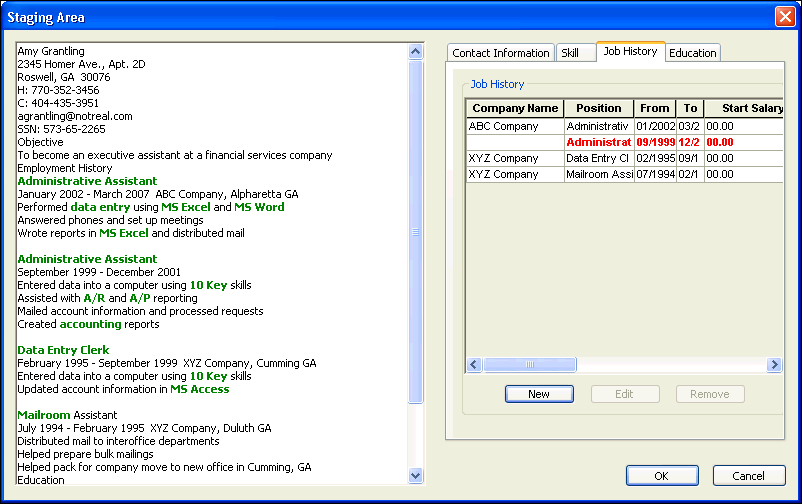
The parse process captures the history of multiple jobs included on the resume and displays them in the order they appear on the resume. Verify the information displayed in the tab, checking the resume text in the left pane to see it in the context of the original resume and making any necessary changes. Notice that the second job listed is incomplete because it does not have a company name. That job will not be saved if it is not corrected using Edit.
Click the New button to add history for jobs that were not found in the parse process. Add it as you would in Employee Profiles. Click here for details on adding job history to an employee record.
Highlight the column and click the Edit button to correct or change any captured information that is incorrect or incomplete.
If the parse engine identifies a job for this employee that is incorrect, or no longer applies to jobs they are currently seeking, you can delete it from their record now by highlighting it in the list and clicking the Remove button.
Tip: Because of the myriad ways that jobs and duties can be shown in various resumes, the parse process may not always recognize the essential information. For example, if there are multiple jobs titles listed under the same company, they may not be interpreted as separate jobs by the parse engine. Any corrections you wish saved in the record must be made by clicking the Edit button. Any incomplete records shown in red that are not completed through Edit will not be saved when you save the employee. Parsed information should always be reviewed before saving.
Are You Done Editing This Employee's Record?
Continue on to the Education tab, if necessary, or click the OK button to parse the resume. You can click the OK button to parse the resume and add the employee from any of the tabs.
![]()
Related Topics: