Phone Numbers
Operations > Position Basic Window > Phone Numbers Button
|
Phone Numbers Operations > Position Basic Window > Phone Numbers Button |
![]()
Phone Numbers displays the phone numbers for all persons associated with the position, including company reps and (if the position is placed) the employee placed in the position.
For more information on positions, click here.
Viewing and Editing Phone Numbers
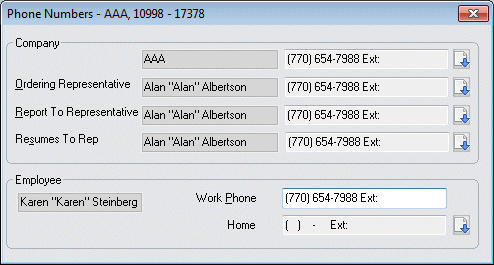
Company Area
The Company area lists the company owning the order (on top), followed by the ordering rep, report to rep, and resumes to rep. The ordering rep and confirm rep default from the Order Relationship Manager and may not be edited here. The report to rep defaults from Position Orientation and may not be edited here. The resumes to rep defaults from Position Basic and may not be edited here.
Next to the company and each rep is a phone number. You can select a different phone number for the company or rep by clicking ![]() and selecting from a list of phone numbers. Only those phone numbers that have been entered for the company and its reps are listed. To add a phone number for the company, go to Company Basic. To add a phone number for a Company Rep, go to Company Rep Basic.
and selecting from a list of phone numbers. Only those phone numbers that have been entered for the company and its reps are listed. To add a phone number for the company, go to Company Basic. To add a phone number for a Company Rep, go to Company Rep Basic.
Employee Area
If the position is placed, the employee placed in the position will display in this area. The name may not be edited.
The Work Phone may be edited directly from this window (as it is the phone number where you would reach them while they are at the position. For your convenience, the employee's other phone numbers can be viewed by clicking ![]() and looking at a list of phone numbers that were added for this employee in Employee Basic.
and looking at a list of phone numbers that were added for this employee in Employee Basic.
Once you have made your changes, click the Save button on the StaffSuite toolbar.
![]()
Related Topics: