Company Preferences
Operations > Company Basic Window > Preferences Button
|
Company Preferences Operations > Company Basic Window > Preferences Button |
![]()
Preferences allow you to view/edit information about the company's work environment, work schedule, location, etc.
For more information on company, click here.
Using the Preferences Window
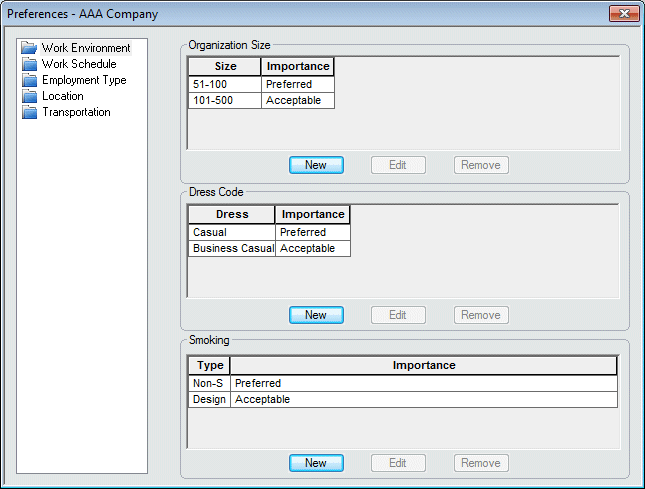
The Preferences window is divided up into two areas: a Navigation pane and an Information area.
The Navigation pane allows you to select 5 different types of Preference information. The Information area displays the specific preference data.
Once you are finished making your changes to a Company's Preference information, click the Save icon on the Quick Access Toolbar.
For a discussion of each of the 5 types of Preference information, click on the specific link below:
![]()
Related Topics: